Category
- Uncategorized
- ; Games
- ; Home Improvement
- ; Outdoors
- ; Personal Care
- & Accessories
- & Garden
- & Gourmet Food
- & Home Improvement
- & Outdoors
- & Personal Care
- ames
- amp; Accessories
- amp; Games
- amp; Gourmet Food
- amp; Home Improvement
- Automotive
- Baby
- Beauty & Personal Care
- Clothing
- Clothing & Accessories
- cs
- de Products
- DIY & Tools
- ducts
- e
- e Products
- Electronics
- es
- Games
- Grocery & Gourmet Food
- Handmade Products
- Health & Household
- Health & Personal Care
- Home
- Home & Kitchen
- Home Improvement
- ies
- Industrial & Scientific
- ive
- Jewelry
- Kitchen & Dining
- Lawn & Garden
- mp; Accessories
- mp; Games
- mp; Gourmet Food
- mp; Outdoors
- mp; Personal Care
- Musical Instruments
- n & Garden
- nics
- oducts
- Office Products
- onics
- p; Home Improvement
- p; Outdoors
- p; Personal Care
- Patio
- Pet Supplies
- plies
- pplies
- Products
- roducts
- s
- s & Outdoors
- Shoes & Accessories
- Sports & Outdoors
- Stage & Studio
- tive
- Tools & Home Improvement
- Toys & Games
- upplies
- Video Games
- Watches
- wn & Garden
Wireless HDMI Display Dongle Adapter, Streaming Devices for TV.,4K WiFi Streaming Video Receiver for iPhone/iPad/iOS/Android/PC/MacOS to TV/Projector/Monitor, Support Miracast, DLNA, Airplay.
$77.74 Original price was: $77.74.$64.78Current price is: $64.78.
- ??K Ultra HD Definition&Wireless connection?? With 4K(3840 X 2160) resolution, TIMBOOTECH WiFi Display Dongle can mirror or cast HD videos/games/music/photos/files from phone, pad, laptop to TV/projectors /monitors. Suitable for home entertainment/ business/ educations/ training.No messy cords between devices(no cords between phone and TV).
- 【Wide Compatibility??Compatible with IOS/Android/Windows/Google Chrome/Mac OS system, such as iPhone,iPad,Mac book,Samsung,HUAWEI,LG,HTC,Windows PC etc. Support Miracast / Airplay/DLNA
- ??.4G Wireless connection】With 2.4G Dual Frequency external antenna, better to resists signal interference and prevents video delays and jams.The high-speed processor delivers ultra-clear video and image quality for fast transfer and greatly reduced heat generation.
- 【Portable Size】The dongle is in small portable size enable to carry to anywhere. Use it for business conference, office routine meeting, education in classes,or take it to your friend’s home when gathering .etc.
- 【IMPORTANT!!??IOS device isn’t compatible with Subscription Apps, like Netflix, Amazon video, Sky Go, BT Sport, DIRECTV, HULU, Comcast tv, Xfinity, Vudu, Movistar. Our wireless HDMI dongle can’t transfer pictures to TV as these Apps have “HDCP” video copyrights protection.Android device could compatible with most Apps;

Wireless HDMI Display Adapter enable you to mirror your phone/tablets/laptop’s screen to big TV/Projector big screen
Mirror or cast HD videos/games/music/photos/files from phone, pad, laptop to TV/projectors /monitors. Suitable for home entertainment/ business/ educations/ training.
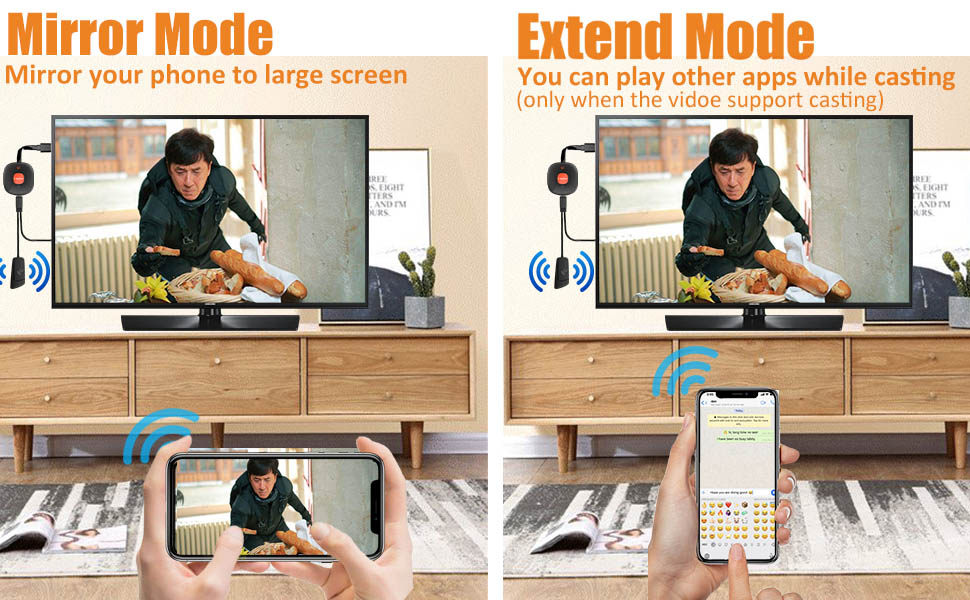
Mirror Mode & Extend Mode
MIRROR MODE
Mirror enable to mirror videos,games,music,photos,files from phone, pad, laptop to TV/projectors /monitors. Great for home entertainment/ business/ educations/ training.
EXTEND MODE
In extend mode. while casting video, you can still use other apps one your phone.( only when your video support cast mode)
|
|
|
|
|---|---|---|
4K High ResolutionIt supports 4K resolution (3840 x 2160 @ 30 Hz) with no transmission loss and delay. You could enjoy cinema-like experience easily at home. (The resolution and refresh rate are also determined by the performance of your devices. If intend to display 4K content, please make sure that both your input and output devices can support 4K resolution.) |
Support Most System And Devices
|
Easy connection-Wireless1.Just plug into TV and power adapter.No wires between devices 2. Make sure the power adapter is at least 5V/1A to ensures stable power supply. 3.Set up wifi on phone and the devices |

Please Note:
1.iOS(Apple) devices DON’T support with some Subscribed paid Apps which have “HDCP” video copyrights protection like Netflix, Amazon prime videos, Hulu, Comcast tv, Xfinity, Vudu, Sky Go, BT Sport, etc.
2.Android devices are compatible with most Apps
3..Please connect USB cable to a 5V/1A Power adapter, Not the USB port on TV ( the usb port on TV may have not enough watt)
Package include:
1 x Wireless Display adapter with HDMI cable
1 x WiFi Antenna with USB power cable
1 x Manual User
(Power adapter is not included)
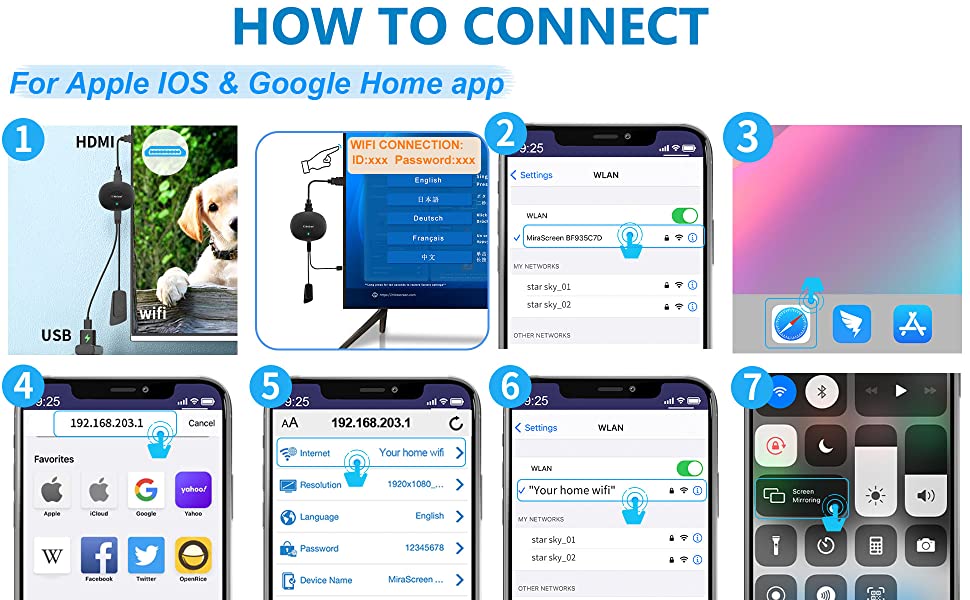
For Apple IOS & Google home & Android & Windows connection:
For Apple IOS & Google home connect:
Step 1:Plug all the cables in the device: HDMI to TV HDMI,WiFi Antenna to the Adapter, USB cable connect to a 5V/2A charger ).
Then the blue screen will be on TV after set up. You can see the WIFI ID and password on the upper side.
Step 2:Go to your phone’s WIFI setting, connect your phone to the adapter’s Miracast wifi ( The WIFI ID and password is on the blue screen of the TV after you connect the adapter to TV)
Step 3/4: Launch browser on your iPhone to access the IP address “192.168.203.1”.( Done download Miracast App to connect wifi)
Step 5: Once you enter the IP in the browser, you will see “Internet” , connect it to your home’s router wifi.
Step 6: Go back to your phone’s wifi setting, change the wifi to your home’s wifi router again.
Step 7: Slide your iPhone screen and tap Air Play/ Screen Mirroring, then start screen mirroring.
- (Google home app need to set up the wifi connect in the Google home app)I
- f you don’t have wifi in your home, you can just go through step 1and 7, no need steps 2-6( this way will cost your phone’s data)
For Android connect:
Android device’s mirror function name is different.Just need to use the “Cast ” function on your phone and choose”Miracast” as a target. no need to connect the IP address
For Windows 10
Press” WIN+P” button, then you can see there is a choice to connect the adapter’s network, then start.
You must be logged in to post a review.
Related products
-
TG-21 3D Pen, with 3 Colors PLA Refills. Decent Gifts for Kids and Adults. Intelligent 3D Printing Pen with LED Display and USB Charging.8 gears of speed.Intelligent sleep mode. Non-Clogging.??Black??
$99.78Original price was: $99.78.$83.15Current price is: $83.15.Add to cart- ?Perfect Children’s day Gift for Kids : 3D Pen(3D Printing Pen) is a perfect gift that can improve children’s spatial thinking, cultivate creation and artistic skills, It??s also a great way for parents and children to spend quality time together.
- ?Easy to Use & Unlimited by Power Source:Featured with one button control to load/unload filament,which simply requires you to heat up,plug-in filament,automatic feed and extruder. USB port power supply, can be charged by mobile power bank, computer, laptop, make it more convenient to use. (Make sure the current is 5V/2A,otherwise, there may be a situation where the output is not smooth).
- ?Suitable for various filaments?? Intelligent 3D printing pen that supports ABS, PLA, and PCL filaments. Suitable for 1.75mm filaments that require high, medium and low temperature printing (wider range of Filaments). we provide 1.75mm PLA filament Pack of 3 Different Colors, Each color 2 m(6.5 Feet??. Compared to ABS, the PLA Filament is more eco-friendly, it is a corn based plastic that is considered safer by 3D print enthusiasts. Melting is non-toxic and odorless.
- ? Adjustable Temperature / Speed : 8 gears of speed.Adjust speed and temperature in real time without pausing you can choose the appropriate mode according to painting proficiency. LCD screen lets you monitor temperature of material and extrusion speed when you enjoy drawing 3D model.
- ?Intelligent sleep mode:crayon 3d pen enters sleep mode if it is not used for 1 minute or has been extruding for 8 minutes.More safety and power saving*** Pen come with 30-day money back guarantee if there are quality problems in case of normal use. Please reach out to us when you need help. Enjoy good days!***
-
Vista 390 Telephone
$221.75Original price was: $221.75.$184.79Current price is: $184.79. -
2021 New Technology WiFi 1080P Camera, Wireless Network Camera with Charging Function, Small Camera, Small Home Camera, APP Tuya Smart, APP Users More Than 2 Million.????
$80.77Original price was: $80.77.$67.31Current price is: $67.31.Add to cart- 1. The program used by this “FETTIAN” camera is Tuya Smart. Follow the phone system language. Available for iPhone and Android phones. There is no PC version, and no web version. Packing list: camera, pick, instruction manual, box. A memory card is not included, and no batteries are required.
- 2. Only after the camera is successfully connected to the network, can you start recording in the app. The camera has an automatic loop recording function and a motion detection information reminder function. The same mobile phone supports adding multiple cameras. Support mobile phone data flow. Real-time remote viewing.
- 3. This small home camera uses a real 1080P wide-angle lens with sharper pixels than the nominal 4K on the market. Note: This camera has no night vision function. The heat generated by the camera is approximately 45 to 50 degrees Celsius. After the camera is fully charged for the phone, it is recommended to unplug the charging cable.
- 4. Camera function: charging function, taking pictures, recording, playback video, cloud storage (charged), album browsing, time watermark, timing recording, event recording, continuous recording, circular deletion of old recordings, offline message reminder, message push function, sharing Equipment, common problems, free upgrades.
- 5. Only 100% qualified cameras can generate camera ID numbers. So if your camera can’t connect. Please contact the seller at the order window. Sellers can help more than 98% of customers successfully use the camera. If you want to store 10 to 15 days of video, it is recommended to buy a 64GB micro SD card.
-
Orange Holiday Europe Prepaid SIM Card COMBO DEAL Official Authorized 20GB Internet Data in 4G/LTE (Data tethering Allowed) + 120min international Calls + 1000 Texts from Europe to Any Country Worldwide + 1 Sim Card Holder + 1 Pin
$97.40Original price was: $97.40.$81.17Current price is: $81.17.Add to cart- 20GB(Now 30GB till Oct 31st 2021) Internet in Europe on 4G networks – Data tethering and use in hotspots allowed
- 2 hours international calls and 1000 texts from Europe to worldwide
- Credit valid 14 days after 1st use ( first call, first text, first internet connection). Top-up online on topup.orange.com with international credit cards
- Triple cut SIM card (standard/micro/nano).1 SIM Holder + 1 PIN No activation, easy to use
- Covers more than 30 countries in Europe: Andorra, Azores, Aland islands, Germany, Austria, Balearic islands, Belgium, Canary islands , Cyprus, Corfu, Crete, the Cyclades, Croatia, Denmark, Spain, Estonia, Finland, France mainland, Gibraltar, Greece, Guernsey, Hungary, Ireland, Iceland, Italy, Jersey, Latvia, Liechtenstein, Lithuania, Luxembourg, Madeira, Malta, Norway, Netherlands, Poland, Portugal, Czech Republic, Rhodes, Romania, United Kingdom, Sardinia, Sicily, Slovakia, Switzerland, Sweden




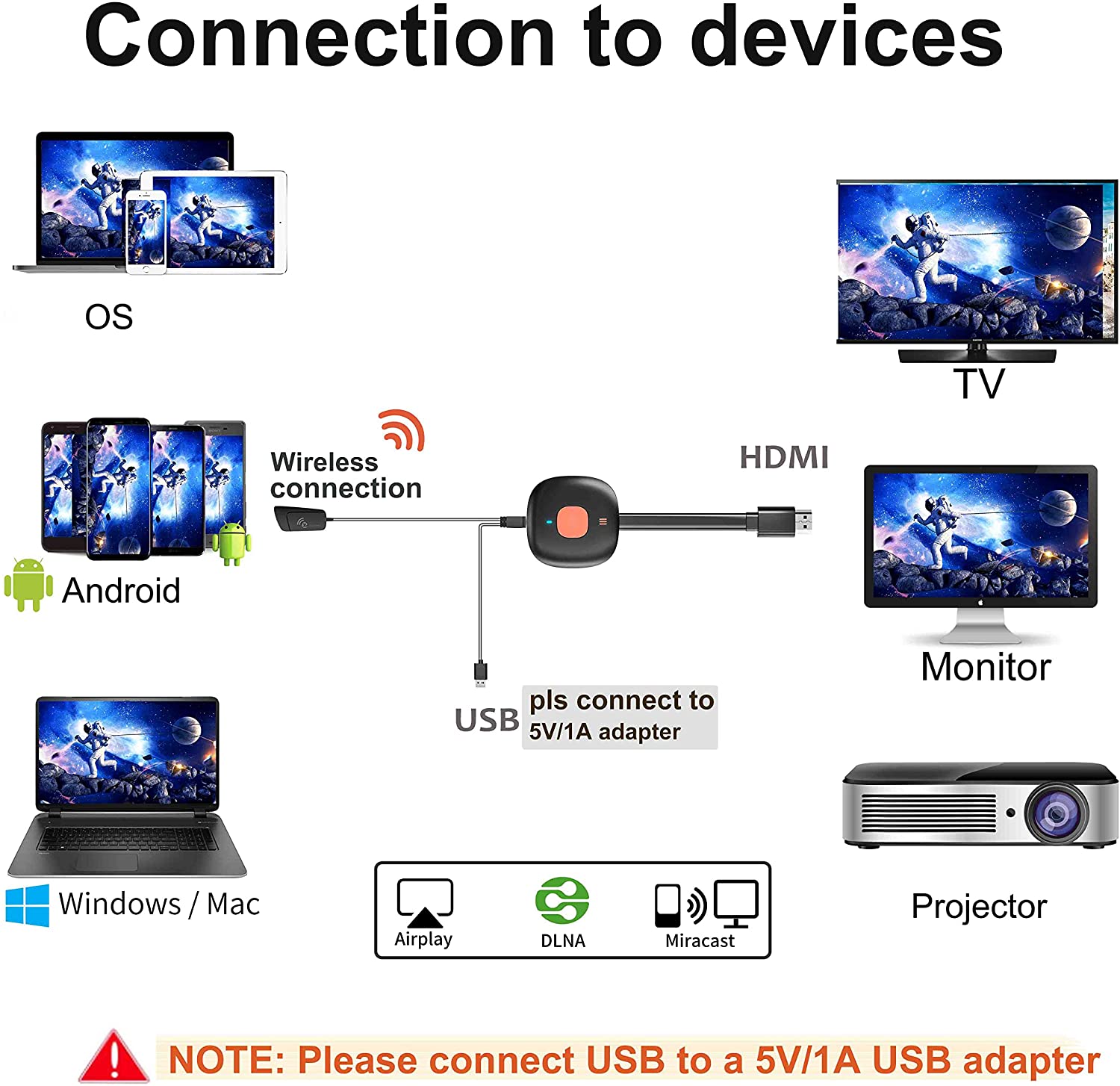




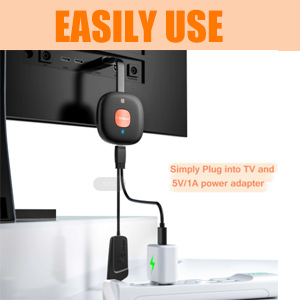




Reviews
There are no reviews yet.