Category
- Uncategorized
- ; Games
- ; Home Improvement
- ; Outdoors
- ; Personal Care
- & Accessories
- & Garden
- & Gourmet Food
- & Home Improvement
- & Outdoors
- & Personal Care
- ames
- amp; Accessories
- amp; Games
- amp; Gourmet Food
- amp; Home Improvement
- Automotive
- Baby
- Beauty & Personal Care
- Clothing
- Clothing & Accessories
- cs
- de Products
- DIY & Tools
- ducts
- e
- e Products
- Electronics
- es
- Games
- Grocery & Gourmet Food
- Handmade Products
- Health & Household
- Health & Personal Care
- Home
- Home & Kitchen
- Home Improvement
- ies
- Industrial & Scientific
- ive
- Jewelry
- Kitchen & Dining
- Lawn & Garden
- mp; Accessories
- mp; Games
- mp; Gourmet Food
- mp; Outdoors
- mp; Personal Care
- Musical Instruments
- n & Garden
- nics
- oducts
- Office Products
- onics
- p; Home Improvement
- p; Outdoors
- p; Personal Care
- Patio
- Pet Supplies
- plies
- pplies
- Products
- roducts
- s
- s & Outdoors
- Shoes & Accessories
- Sports & Outdoors
- Stage & Studio
- tive
- Tools & Home Improvement
- Toys & Games
- upplies
- Video Games
- Watches
- wn & Garden
USB Bluetooth Adapter for PC (UB400), 4.0 Bluetooth Dongle Receiver Support Windows 10/8.1/8/7/XP for Desktop, Laptop, Mouse, Keyboard, Printers, Headsets, Speakers, PS4/ Xbox Controllers
$32.38 Original price was: $32.38.$26.98Current price is: $26.98.
- NOTE: The item is compatible with windows 10/8.1/8/7/XP. However, on the box there is limited space so the manufacturer do not list all of the versions and just list the most recent versions of windows
- Bluetooth 4.0 : applies the latest Bluetooth 4.0 and it is backward compatible with Bluetooth V3.0/2.1/2.0/1.1. Ub400 turns non-Bluetooth PC or laptop into Bluetooth-capable ( PS4 & XBox Controllers for PC Only )
- Plug & play or free driver : plug and play for Win 8, Win 8.1, and win 10. Supports Win7, XP (driver required for Win7, XP and could be downloaded from website free of charge). it is not compatible with Mac, Linux, TV
- Nano-sized : a sleek, ultra-small design means you can insert the Nano adapter into any USB port and simply keep it there, no matter when you are traveling or at home
- Reliability : enable wireless communication with Bluetooth-enabled computers, printers, phones and headsets. Utilize Bluetooth low energy) technology for energy-saving wireless connectivity. Operating Temperature-0„ƒ~40„??(32„??~104„??
- Broad operation range : with a transmission distance of up to 65 ft, you can enjoy lossless music via your Bluetooth headset without hovering around your computer
|
|
|
|
|---|---|---|
Connect Bluetooth-Enabled Devices to Your ComputerUB400 makes Non-Bluetooth PCs and Laptops Bluetooth-capable. Simply plug in the UB400 to wirelessly connect Bluetooth-enabled headsets, game controllers, keyboards, and more. |
EDR and A2DP TechnologyFeaturing EDR and A2DP technology, UB400 enhances your wireless experience by giving you faster speeds up to 3 Mbps for data transfer and better sounds to ensure high-quality audio when streaming your favorite music via a Bluetooth device. |
Plug N’ Play for Windows 10, 8.1, and 8For Windows 10, 8.1, and 8, just plug UB400 into your computer to enjoy a fast, convenient Bluetooth connection. Windows XP and 7 are also supported by installing the driver from TP-Link’s website*. *To download the driver, go to TP-Link’s website, search for the UB400 product page, click “Support”, and then select “Driver.” |
|
|
|
|
|---|---|---|
Plug it in and Forget about itA sleek, ultra-small design means you can insert the nano adapter into any USB port and simply keep it there, no matter where you go. |
Long Distance Operating RangeWith a transmission distance of up to 10m, you can enjoy music, print documents, and so much more from your Bluetooth-enabled devices without hovering around your computer.* *Maximum wireless Bluetooth transmission rates are based upon normal usage conditions. Actual wireless transmission rate is not provided, and will vary as a result of environmental factors, including building materials, physical objects and obstacles. Claimed coverage is based on theoretical testing scenarios in an open air environment. See website for more details. |
|
Q&A
1. Can the UB400 support more than one device at a time? Yes, the Bluetooth adapter can support up to 7 devices at a time.
2.What operating systems are compatible with the UB400? Current supported operating systems include Windows 10/8.1/8/7/XP, driver needed for WIndows 7/XP. Does not support Mac OS and Linux.
3. How do I install the driver for Windows 7 and XP? To install the driver, visit the TP-Link website, search “UB400??and download the driver in the “Support” section. Open file “UB400_Driver.zip”, click through the following “Windows??file and click on “setup.exe??and finish the installation.
Note: Due to Windows OS limitations, if your PC has a built-in Bluetooth adapter, it will need to be disabled first in order for system to recognize UB400.
4. How do I connect to PS4 controller? Try 2 things, 1) Unpair the controller from your play station. 2) Hook the controller to your computer via the USB cable and then hit the PS Button. Once the controller is detected you can disconnect the usb charging cable.
5. What is A2DP and EDR technology? A2DP, a Bluetooth standard that allows for high-quality audio streaming when using Bluetooth enabled devices. EDR, Enhanced Data Rate, is a Bluetooth specification that provides faster data rates.
6. Can UB400 be used on TV? No, UB400 is not compatible with TV.
7. How to pair PC and PS4 controller using UB400? Before connecting your PS4TM controller with PC using UB400, make sure you install the application RemotePlayInstaller.exe for Remote Play.
You must be logged in to post a review.
Related products
-
KD-C52 FRS GMRS Walkie Talkie USB Chargeable Mini Handheld Two Way Radio for Kids Adults (1 Pair) (Purple)
$72.85Original price was: $72.85.$60.71Current price is: $60.71.Add to cart- Its light weight and compact design make it easy to carry and an easy to hold, the big button on front is easy to press to talk
- Supports 16 channels; it has all the standard features of a basic walkie talkie; such as VOX; channel scan; and Keyboard Lockout; Other features include monitor button; Busy Channel Lockout; low battery alert; and Power Saving Function
- With a Li-ion rechargeable battery packs (rechargeable battery packs included); Up to 8-9 hours of use per battery charge; Low battery alert reminds you when batteries are running low
- Hardware Version Identification Number: KD-C52; IC Certification number: 24229-KDC52
-
Compatible Replacement for Battery Kenwood KNB-24L, KNB-35L, KNB-55L, KNB-56N, KNB-57L, KNB-78L, KNB-79LC NX-220, NX-320, NX3200, NX3220, NX-3220, NX3300, NX3320, NX-3320, TK-2140 1400mAh
$61.43Original price was: $61.43.$51.19Current price is: $51.19.Add to cart- Product Type: Li-ion, Volts: 7.4V, Capacity: 1400mAh / 10.36Wh
- Product Size: 100.60 x 55.80 x 16.00 mm, Weight: 118g.
- High capacity circulatory function, perfect replace your original batteries.Please make sure selecting the right battery in according with your original product model.
- ROSH, CE and UL triple certification. No memory effect, over-charge, over-discharge, over-heat, over-current and short-circuit protection.
- 14-day money back guarantee and 12-month warranty.Your satisfaction is important to us, please feel free to contact us with any question, 24*7 Email support.
-
Light Bulb Camera Outdoor WiFi 360 Wireless Security Camera 1080P Degree Panoramic Smart Home Dome Surveillance Camera HD Night Vision Light Socket Camera Human Motion Detection Alarm,Remote Viewing
$54.64Original price was: $54.64.$45.53Current price is: $45.53.Add to cart- ???WIRELESS AND EASY TO INSTALL??This camera can be installed using a normal E27 bulb base(110V~240V),Then use the mobile phone to download the APP, and use the APP to help the bulb camera connect to the WIFI. No other operations are required. Note that it takes about 40s to connect the bulb camera for the first time. This camera is not compatible with 5G mobile phones.
- ???1080P AND INTELLIGENT NIGHT VISION??Light Bulb Camera Outdoor Wifi 1080P HD Bulb Camera Can provide a clear picture even at night,Intelligent Night Vision provides ordinary night vision and color night vision, you can easily choose according to your own needs.
- ???REMOTE VIEWING AND PTZ??Our camera can control the viewing angle through APP, you can remotely view it anytime and anywhere through for iPhone/for Android for phone/for Ipad.This bulb camera can be accessed remotely via apply to iPhone/Android phone. The WiFi camera can provide you with a clear view at any time. You can control the camera’s viewing angle through the APP to achieve 360-degree viewing without blind spots.
- ???MOTION DETECTION AND REAL-TIME ALERTS??The Light Bulb Camera Outdoor 360?? degree camera bulb camera system adopts a highly sensitive motion sensort,Connect The camera to WIFI,When a moving object is detected,it will record the moving picture and notify you through the APP.
- ???TWO-WAY AUDIO AND HIGH QUALITY SERVICE??Light Bulb Camera Outdoor Wifi Built-in microphone and speaker, the bulb security camera can have a conversation between you and your visitor,If you have any question, please contact us.We provide lifetime technical support and services.
-
for Samsung Galaxy A13 case 5G with Tempered Glass Screen Protector Samsung A13 5G case 360 Degree Rotation Ring Kickstand for Military Bumper Hard TPU Shockproof Full Body Protective Cover with Magnetic car Mount for Samsung Galaxy A13 5G (Blue)
$22.13Original price was: $22.13.$18.44Current price is: $18.44.Add to cart- ??Compatibility??–>>Only compatible with Samsung Galaxy A13 5G .Meanwhile, package comes with HD Tempered Glass Screen Protector,(Provide 360-degree full body protection for your cell phone).
- ??Free Your Hands ??–>>Ring stand holder can be adjusted to 360?? apply to a variety of life and work scenarios, support your Galaxy A13 5G at every angles. Free your hands and enjoy your watching movie or video-chatting with friends anytime, anywhere. Stable magnetic attraction, can be directly adsorbed to the magnetic car mount holder.(Not includes the magnetic car mount holder).
- ??Precise Cutout & Easy Installation??–>> All buttons and interface user-friendly design to avoid frequent disassembly. Precise cutouts for speakers, power port, audio port and buttons.allowing you to fully access all functions. Easy to install or remove.
- ??360??full body protection??–>>This protective Samsung A13 5G phone cover is made of hard PC back with soft TPU edges. Rugged, durable material and four corners with bumpers can protect your phone from most of the daily damages.
- ??What You Get??–>>A)1 HD tempered glass screen protectors. B)Samsung Galaxy A13 5G Case. We promise 180-Day money back, best customer service.We take care of all quality-related issues with a refund or resend. Please contact our service team timely if you got any defective item.





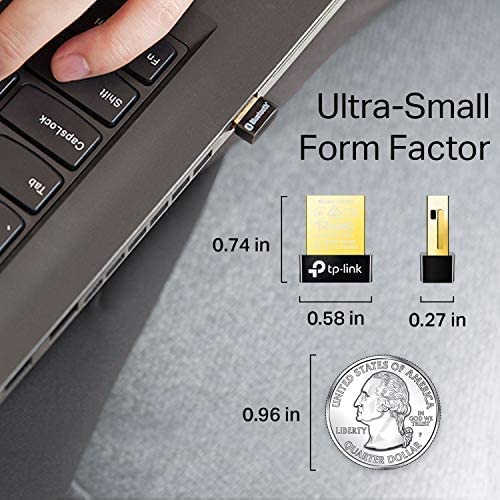

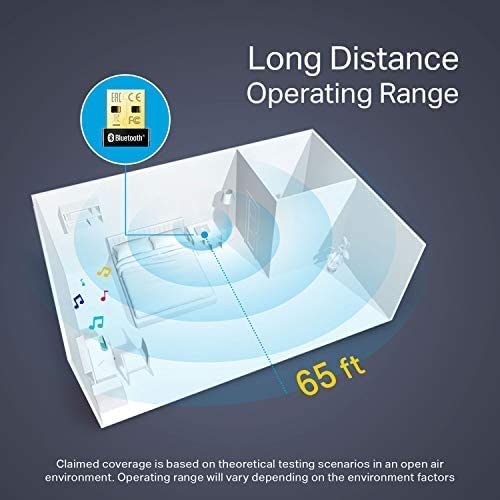










Reviews
There are no reviews yet.