Category
- Uncategorized
- ; Games
- ; Home Improvement
- ; Outdoors
- ; Personal Care
- & Accessories
- & Garden
- & Gourmet Food
- & Home Improvement
- & Outdoors
- & Personal Care
- ames
- amp; Accessories
- amp; Games
- amp; Gourmet Food
- amp; Home Improvement
- Automotive
- Baby
- Beauty & Personal Care
- Clothing
- Clothing & Accessories
- cs
- de Products
- DIY & Tools
- ducts
- e
- e Products
- Electronics
- es
- Games
- Grocery & Gourmet Food
- Handmade Products
- Health & Household
- Health & Personal Care
- Home
- Home & Kitchen
- Home Improvement
- ies
- Industrial & Scientific
- ive
- Jewelry
- Kitchen & Dining
- Lawn & Garden
- mp; Accessories
- mp; Games
- mp; Gourmet Food
- mp; Outdoors
- mp; Personal Care
- Musical Instruments
- n & Garden
- nics
- oducts
- Office Products
- onics
- p; Home Improvement
- p; Outdoors
- p; Personal Care
- Patio
- Pet Supplies
- plies
- pplies
- Products
- roducts
- s
- s & Outdoors
- Shoes & Accessories
- Sports & Outdoors
- Stage & Studio
- tive
- Tools & Home Improvement
- Toys & Games
- upplies
- Video Games
- Watches
- wn & Garden
Audio Interface with Podcast Microphone and Live Sound Card,Y10 Studio Condenser Mic & V11 Sound Board/Audio Mixer/Voice Changer Podcast equipment for Guitar/Live Streaming/Recording/Gaming/YouTube (V11+Y10)
$226.80 Original price was: $226.80.$189.00Current price is: $189.00.
- 【Start Live Streaming Journey??If you want to dip your feet into podcast, vlogging or streaming, this kit is all you need to get started. This soundboard set can help you start a professional, funny podcast, complete your online show humorously, or change your voice in gaming. Great Digital GIFT for family, children, friends and those who love to live streaming.
- 【Professional Streaming Kit and EASY TO USE??This DJ mixer controller supports up to 3 person, 3 devices and 3 platforms to stream simultaneously with 2 mic input . Combine USB sound card, sound board, audio interface, and audio DJ mixer equipment in one. Comes with a studio recording microphone, [PLAY AND PLUG, No Driver Required], allowing you start podcasting or streaming easily. Start live streaming when you plug into the smartphone or PC/laptop.
- 【Multifunction Live Sound Mixer??Highlights of V11 live sound card set: 8 Live Scene Modes; 4 voice changer; 12 electronic music tones, 12 Funny Sound Effects, special recommendation: dodge, introversion, mute all, eliminate effect function. BT Accompaniment input, and real-time monitoring, good noise reduction effect; It delivers wonderful High-fidelity sound quality and offers adjustment button to optimize vocal and sound effects.
- 【Professional Tuning Master??Built-in high-performance 32-bit DSP noise reduction audio chip, 12 electronic music tones for you to choose your favorite sound tone, 2 push button: adjust the volume of the microphone and accompaniment, 6 knobs: adjust treble, bass, noise reduction, voice changing, reverb, monitoring, as well as BT accompaniment, it will bring you the perfect sound quality enjoyment for your live broadcast and recording.
- 【Studio Recording Condenser Mic with Desk Stand??The Y10 black-red studio microphone for computer is a multi-purpose mic with a large diaphragm, for recording your signal clearly. it features a low self-noise and handles ear-shattering sound pressure levels. wide frequency response captures the full audible spectrum; High sensitivity and low signal to noise ratio records every subtle nuance of your source audio; The Y10 black-red podcast mic for PC gives you smooth, natural sound quality.
- 【Great Mixing Device Bundle Compatibility】V11 sound cars is compatible with computer, PC, laptop, (iPad, iPhone, maybe needs the Adapter) tablets, smartphone, speaker gaming devices, Ps4, PSN, Xbox One, Switch, IOS, Android, Windows, electronic musical instrument, 3.5mm interface XLR microphone, 6.5mm dynamic microphone.
- 【You Will Get??1 * V11 Live Sound Card, 1 * Y10 Black-Green Condenser Microphone, 1 * 3.5mm Earphone, 1 * XLR Cable(at the bottom of the mic box?? 1 * Mic Shock Mount, 1 * Desktop Microphone stand(at the bottom of the mic box?? 1 * USB Data Cable, 2 * 3.5mm to 3.5mm Audio Cable, 1 * User Manual.


tenlamp V11 USB Audio Interface with Mixer and Sound Card & Recording Studio Condenser Mic Bundle for Podcast, Live Streaming
Why Streamers Need A Sound Card
With the popularity of webcasting, more and more people have started their person live streaming.The atmosphere is still relatively stiff for the new podcast at the beginning no matter how hard they work in the live streaming room, , “the appearance is not enough, and the sound comes together”, in fact, many popular streamer do not have very beatiful or handsome appearance, but they can attract fans crazy. The main reason is that their live broadcast can give the audience or community a better hearing experience. For streamers who rely on sound to entertain fans, the live sound card is an indispensable “Gain Weapon”.
V11 Sound Card with DJ Mixer and Audio Interface
V11 is a feature-rich and entertaining entry-level sound card for smartphone or PC live streaming or podcasting. It combines audio interface, mixer, DJ controller, soundboard and interesting voice changer; Eay to use and plug and play, and designed to assist streamers to easily provide rich and interesting audio creation to interact with the audience, and engage your fans and entertain your community.
V11 sound card as a live broadcast weapon, in addition to acting as an audio interface, it also has these five powerful functions.
- Beautify the streamer’s voice
It can make our voice more magnetic and textured, and it doesn’t sound so dry anymore. The sound can be fine-tuned so that the sound can achieve the desired effect.
- Save effort when speech
The input volume of vocal treble, bass, microphone and music can be adjusted to make speaking N times easier. At the same time, you can also adjust the output volume; if you want to sing, add reverberation to save effort.
- Live streaming room atmosphere creation
With the V11 sound card, you can play background music or various special SFX (applause, laughter) during the live broadcast, mobilize the atmosphere of the live broadcast room, and detonate your live broadcast room.
- One-click auto ducking effect
Sound card dodge means that the sound card can automatically adjust the volume of background music when people are talking and not talking. As an anchor, you need intelligent adjustment of the dodge function to make it easier for people watching the live broadcast to hear the anchor’s speech. Dodge is an important function of the live broadcast sound card, which can help the host to conduct live broadcasts more conveniently and better.
- Bel Canto one-key switching
In addition to the regular reverberation, electronic music tone, female pseudo-male and other bel canto, the necessary bel canto effects for the streamer can also independently adjust a sound effect that suits his own voice. One-key switching, live broadcast is more beautiful and fun.


V11 Product Parameters
- Model: V11
- Size: L230*W130*45mm
- Weight: 391g/13.8Oz
- Working environment: 0℃~60??/span>
- Battery: 800 mAh/3.7V
- FR: 20Hz~20KHz
- S/N: SNR??4dB
- Sensitivity: 90dB±3dB(1KHz)
V11-Y10 Entertaining Audio Equipment Bundle
V11 External Sound Card for Beginners and Intermediate Podcasts
- 8 default sound modes + 4 voice changers + 12 electronic tones + 12 funny sound effects
- Multi-channel mixing, multi-person and multi-devices simultaneous live streaming
- BT connectivity for music accompaniment
- Mixing, reverberation, Denoise, monitoring, and equalizer
- PC Loopback, auto-ducking, One-key mute, remove vocals
- Works well on smartphone, PC, tablet, iOS, macOS, Windows
- Cool dynamic colorful lighting
- Built-in battery for portability and long time working

Live Streaming On Smartphone
Connection: Using the 3.5mm to 3.5mm audio cable
- One end insert into V11 sound card “Live1 or Live2” jack, other end insert smartphone 3.5mm headphone jack(lightning or Type-C Jack need adapter but not included).
- Can support live broadcast up to two smartphones at the same time.
Smartphone Accompaniment Music Input:
- Using smartphone playing accomp: Using the 3.5mm to 3.5mm audio cable, one end insert into the V11 sound card “Accompany” jack, other end insert into the smartphone headphone jack. Then using phone player or music software to play music.
- Using smartphone BT: BT ID: V11, then using phone player or music software to play music.

Live Streaming On Laptop Or Desktop Computer
Connection:
- Using the micro USB charging cable??/span>
One end insert into V11 soundboard “OTG/Charge” charging jack, other end insert the USB jack of computer or laptop.
- Using the 3.5mm to 3.5mm audio cable:
One end insert into V11 sound mixer “Live 1 or Live2” jack, other end insert into laptop or desktop computer “microphone” jack.
- Support live broadcast up to 3 laptop or desktop computer at the same time.
Using PC playing accompaniment music:
- First way: Using the micro USB charging cable:One end insert into V11 sound card “OTG/Charge” charging jack, other end insert the USB jack of computer or laptop. then use the music software or website to play music.
- Second way: Using the 3.5mm to 3.5mm audio cable: One end insert into V11 sound card “Accompany” jack, other end insert into PC “Earphone” jack. then use the music software or website to play music.
NOTE: The Loopback function(Short press the Introversion Button to turn on/off) must be turned on, when using computer or laptop live streaming or playing accompaniment music.
Warm Tip
1. Musical instruments accompaniment input are only limited to 3.5mm port plug.
2. BT feature is only for accompaniment music playback. BT connection is limited by distance.
3. For better sound quality, please do not use while charging.
4. Only one XLR to 3.5mm mic is included in the package, if you need another mic, it is recommended to use 3.5mm earphone with mic, or XLR to 3.5mm microphone or dynamic mic, or XLR to 6.35mm dynamic mic. (Not compatible with USB microphone)

Laptop Or Desktop Computer Live Streaming Setting
- After the connection is correct, find the small speaker LOGO in the lower right corner of the screen, right-click—select “Open sound settings”, if not, you can select the “Sound”;
- Set both the Input and Output to: MVSILICON B1. After setting, click Apply to confirm.
- The software used by the computer also needs to be set, such as accompaniment software and live streaming software. In the software-“Settings”, set the audio input and output of “sound card”, “audio output”, “microphone”, etc. to: MVSILICON B1, click Apply and confirm.
About Recording
If you want original sound recording, please select “Host” mode (original sound mode), other sound modes have more or less reverberation or echo.

Warm Tips
1. Compatibility
It performs well on PC, however, we can’t make sure that it is 100% compatible via digital connection as iOS and Android systems are constantly updating. And if the USB digital connection doesn’t work, please use the 3.5mm TRRS input (USB-C or Lightning to 3.5mm adapter may be required but not included) to connect your device.
2. Sound quality
It works well for streaming and podcasting, but the sound quality might not be as good as a professional DJ mixer.
3. User manual
We uploaded a detailed E-version manual below the link, which provides an explanation of the panel buttons and an introduction to the jack access device, as well as common troubleshooting. If you encounter problems with use, you can refer to the E-version manual or leave a message on Amazon costumer service.
NOTE:
??Please don’t use it while charging, Please charge the V11 audio mixer before using for the first time.
??If not used for a long period, please charge the podcast console every 3 months. Do not charge for a long time. Please stop charging when the battery is fully charged to avoid over -charging.
??BT feature is only for accompaniment music playback. And BT connection is limited by distance.
??The sound card has just been received, and virtual power will cause noise. please use the sound card after it is fully charged.
??Keep a certain distance away from high-power equipment (such as refrigerators, loudspeakers, microwave ovens, routers).
??The sound card does not have a speaker, if you need external sound, please connect the speaker to the Earphone/Speaker interface of the sound card.
??Taking into the complexity of the product, if you have any questions, you can leave us a message, and we We are pleasure to provide you with support within 24 hours.
You must be logged in to post a review.
Related products
-
D’Addario XS Acoustic Guitar Strings, Phosphor Bronze, Extra Light, 10-47
$34.84Original price was: $34.84.$29.03Current price is: $29.03.Add to cart- D’Addario’s most advanced coating technology allows the string windings to be completely protected from contaminants preserving a lasting, clear tone with maximum life.
- High carbon steel wire and Fusion Twist technologies deliver unrivaled tuning stability and break resistance. Strings stay in tune 131% better than traditional strings!
- Less acoustic damping than other coated strings, delivering true and pure iconic D??Addario tone.
- The inner packaging features a resealable zip closure, for ease of opening as well as storage of unused strings.
- String Gauges: .010, .014, .023w, .030w, .039w, .047w
-
ADJ PRO-SHELF (2) Top Corner Shelves for Pro Event Table
$106.13Original price was: $106.13.$88.44Current price is: $88.44.Add to cart- Adj products backed by superior manufacturer Warranty
- Professional element designed for diverse application
-
Green Screen – Collapsible chroma key panel for background removal with auto-locking frame, wrinkle-resistant chroma-green fabric, aluminum hard case, ultra-quick setup and breakdown
$316.79Original price was: $316.79.$263.99Current price is: $263.99.Add to cart- Instant immersion: wrinkle-resistant Green screen optimized for Camera Chroma keying
- Ultra-quick deployment: set up and Pack up in Seconds; Material: 100% Polyester
- A rocksteady solution optimized for camera chroma keying, Green Screen sets the stage for truly immersive broadcasting in a matter of seconds
-
Snark ST-2 Super Tight Chromatic All Instrument Tuner
$36.42Original price was: $36.42.$30.35Current price is: $30.35.Add to cart- With stay put clip, display rotates 360 degrees for easy viewing
- Extended frequency range for all instruments
- Tap Tempo Metronome
- High sensitivity vibration sensor and internal mic






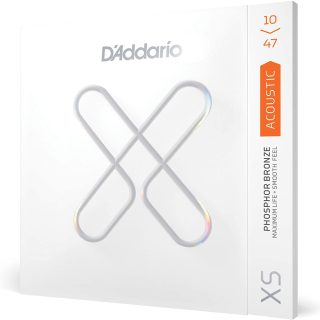
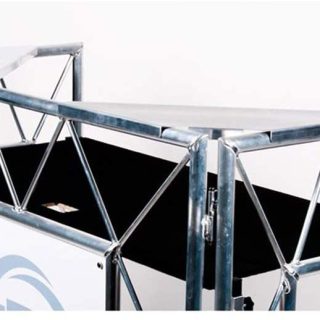


Reviews
There are no reviews yet.