Category
- Uncategorized
- ; Games
- ; Home Improvement
- ; Outdoors
- ; Personal Care
- & Accessories
- & Garden
- & Gourmet Food
- & Home Improvement
- & Outdoors
- & Personal Care
- ames
- amp; Accessories
- amp; Games
- amp; Gourmet Food
- amp; Home Improvement
- Automotive
- Baby
- Beauty & Personal Care
- Clothing
- Clothing & Accessories
- cs
- de Products
- DIY & Tools
- ducts
- e
- e Products
- Electronics
- es
- Games
- Grocery & Gourmet Food
- Handmade Products
- Health & Household
- Health & Personal Care
- Home
- Home & Kitchen
- Home Improvement
- ies
- Industrial & Scientific
- ive
- Jewelry
- Kitchen & Dining
- Lawn & Garden
- mp; Accessories
- mp; Games
- mp; Gourmet Food
- mp; Outdoors
- mp; Personal Care
- Musical Instruments
- n & Garden
- nics
- oducts
- Office Products
- onics
- p; Home Improvement
- p; Outdoors
- p; Personal Care
- Patio
- Pet Supplies
- plies
- pplies
- Products
- roducts
- s
- s & Outdoors
- Shoes & Accessories
- Sports & Outdoors
- Stage & Studio
- tive
- Tools & Home Improvement
- Toys & Games
- upplies
- Video Games
- Watches
- wn & Garden
Digital Alarm Clock, LED Clock for Bedroom, Electronic Desktop Clock with Temperature Display, Adjustable Brightness, Voice Control, 12/24H Display for Home, Bedroom, Office, Kids, Elder
$43.18 Original price was: $43.18.$35.98Current price is: $35.98.
- ? ??Large Display & Multi-function??Digital alarm clock with large LED display (6.3″x0.7~1″x2.36″), which lets you check the time clearly at a glance even it is far from you. Our smart clock with 5 mode: clock mode, date mode, temperature mode, night mode (ON/OFF), alarm mode. The buttons on the rear are very self explanatory, so it is very easy to set up! The “colon” between the hour and minute display flashes continuously
- ? ??Adjustable Brightness??Just press UP/DOWN to adjust the three levels of brightness (Bright/ Medium /Low). Besides, the bedside alarm clock will auto dim during 18:00-6:00 when in the night mode, or you can set another periods of time for your need. Just press and hold the snooze button for more than 3 seconds to turn off the display to prevent the screen from lighting up at night to interfere with sleep. (NOTE: If you use a cable for power supply, the clock will always be on.)
- ? ??Voice Control & Power Saving Mode?? When Powered by battery, you can get a extra function – voice control, which means you can activate the display by make some noise like clapping your hands, rapping on the table or touching the clock. In addition, the LED alarm clock will automatically turns off after 16 seconds of no operation and enters power saving mode, but the system still keeps normal timing and temperature and maintains the previous settings.
- ? ??Working Day Mode & Snooze??There are 3 alarm modes to choose when you want it to wake you up at fixed time: Monday to Friday/Monday to Saturday/Monday to Sunday. Just long press “ALARM”, and then use the “UP” and “DOWN” buttons to adjust the hour/minute/snooze time/working day mode. In addition, you can get 1~60 minutes of extra sleep by pressing the “SNOOZE” button when the alarm goes off, or press any other key to cancel the alarm.
- ???USB & Battery Powered ??For this dual alarm clock, coming with 1meter/39.37inch power cord (AC adapter is not included)- very good for battery saving. And it comes with time memory function when you charge by AAA batteries.(When powered by USB alone, there is no time for memory function after power off).
 |
 |
 |
 |
 |
|
|---|---|---|---|---|---|
| Dimmable Night Light | Mirror Screen | Premium Clock | Minimalist Design | Upgraded Version | |
| LED Display | ? | ? | ? | ? | ? |
| Features | Dimmable Night Light | Mirror LED | Built-in Battery | Hot New Release | Upgraded |

Troubleshooting
Q: If the light is too bright, how to set it?
A: You can press the ”UP” to adjust the brightness in 3 levels; Long press ”snooze” more than 3s to turn off the screen. After entering the snooze mode, press any key to turn on the display.
Q: Does the alarm clock include an AC adapter?
A: No, the package only includes USB Cable. (AC adapter not included), but include power cord(/39.37inch). And the 5v,1A or 2A plug is also applicable for this clock.
Q: How to make the brightness always bright?
A: If you want to keep the brightness all the time, please use the USB power supply.
Q:How to make the alarm clock only show the time??
A:When you press and hold the ”MODE” button in temperature mode, you will hear the sound of Bi and the alarm clock will display the time (displaying 10s), date (displaying 3s) and temperature (displaying 3s) in sequence. Then press and hold the ”MODE” button again, the alarm clock will only display the time.
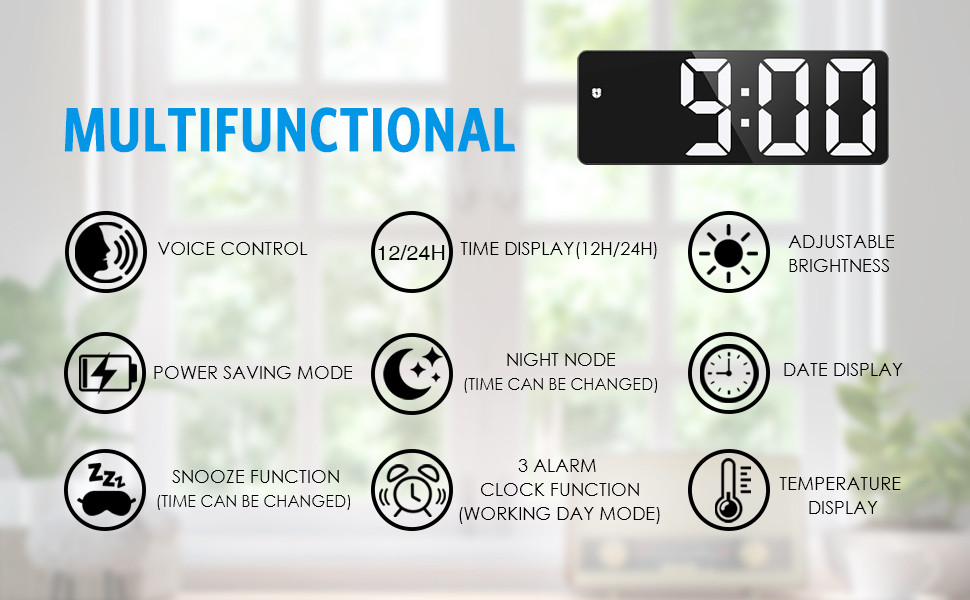
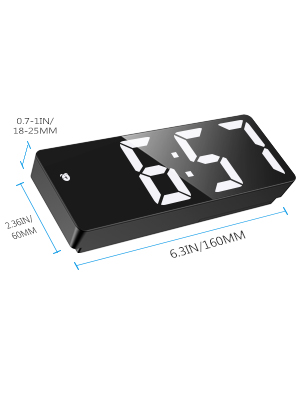

Note:
1. When powered by batteries, it will automatically enter power saving mode and only keep time memory.
2. It is mainly powered by the AC adapter (not included) and the power cord.
3. Does it really “Auto-brightness Dimming”?
Optional auto-brightness dimming. This means screen can be set to your desired brightness, or automatic brightness according to your room light.
Package Included:
- 1 x LED Digital Alarm Clock
- 1 x USB Cable(39.37inch)
- 1 x User Manual
AMIR Alarm Clocks Meets All Your Different Needs.
Specification:
- The “colon” between the hour and minute display flashes continuously
- Working Voltage: 5V
- Dimensions: 17 x 7.4 x 4cm
- Display: 6.7″ LED
- Time Display: 12/24 hours
- Snooze Function: Adjustable 5-60 minutes
- Battery: AAA battery (not included)
- [Voice Control]: the display screen can be opened by voice control only when the battery is dry, and it will be closed automatically after 16S.
- [Night Anti-disturbance Mode]: In normal mode, long press the snooze key for more than 3 seconds to turn off the display to prevent the bright screen from disturbing sleep at night.
- [Power Saving Mode]: Under battery power supply, the display automatically turns off after 16 seconds without operation and enters power saving mode.
- [3 Brightness Adjustment]: You can set the automatic brightness interval
- [Memory Function]: Even the clock powered off, no need to reset all the setting once the clock get power back.
How to set the time?
- Long press “”MODE””, then press “”UPDOWN”” to adjust “”12/24 hour system””.
- Single press “”MODE”” , then press “”UPDOWN”” to adjust “”hour “”
- Single press “”MODE”” , then press “”UPDOWN”” to adjust “”Minute “”
- Press “”MODE”” again to return to the time display.
How to set the clock mode?
- Single press “”ALARM”” to display the alarm mode
- Long press “”ALARM””, then press “”UPDOWN”” to adjust “”hour””
- Single press “”ALARM””, then press “”UPDOWN”” to adjust “”minutes””.
- Press “”ALARM””, then press “”UPDOWN”” to adjust snooze
- Press “”ALARM””, then press “”UPDOWN”” to adjust the working day.”
How to set the date?
- Press””MODE”” to enter the date mode, long press the “”MODE”” to set the date(year-month-day)
How to set the night mode?
- Press ”MODE” 3 times to enter the night mode setting
- Press ”UP/DOWN” to turn on and off the night mode (default is off the night mode)
- Night mode after being turned on, the clock will automatically enter low brightness by default from 18:00 to 6:00
- When the night mode is ON, long press ”MODE” to enter the night mode time setting
- The setting sequence is: start clock??start minute??end clock??end minute
How to make the alarm clock only show the time?
- When you press and hold the ”MODE” button in temperature mode, you will hear the sound of Bi and the alarm clock will display the time (displaying 10s), date (displaying 3s) and temperature (displaying 3s) in sequence.
- Press and hold the ”MODE” button again, the alarm clock will only display the time.
You must be logged in to post a review.
Related products
-
Corner Shelf, 5-Tier Floating Wall Shelf with Zigzag Design, Bookshelf, Rustic Brown ULBC72BX
$83.94Original price was: $83.94.$69.95Current price is: $69.95.Add to cart- NIFTY CORNER SHELF: Organize and display your books and other decorations with this new and unique corner shelf
- MAXIMIZE YOUR ROOM SPACE: With 7.9?? distance between each shelf, this 5-tier storage rack is great for plants, toys, and other decors; 7.9??L x 7.9??W x 49.6??H, so you can use it even in small rooms
- Built to Last: 0.5?? thick engineered wood can hold up to 33 lb for the unit; anchoring fittings for great stability; veneer surface is scratch- and wear-resistant
- WIN-WIN PICK: With curvy lines and rustic brown color, this corner shelf creates a functional spot that not only holds your knick-knacks, but exudes warmth and beauty to your entryway, living room, or office
- WHAT YOU GET: A corner wall shelf with 5-tier storage, numbered parts and detailed instructions for easy assembly and installation, and a stylish addition to your home
-
FSMY 4.” Twin Bell Alarm Clock for Heavy Sleepers for Bedrooms with Temporary Backlight,Non Ticking,Battery Operated Without Snooze Button
$26.92Original price was: $26.92.$22.43Current price is: $22.43.Add to cart- ??Super Quietly Running–Non-ticking provides a silent environment for you at table,desk,shelf corner or bedside.Palm-sized travel alarm clock perfect for travelling.
- ??Super Loud Retro Bell?CLoud alarm stays in crazy till the ON/OFF is turned off,it will be easy to wake deaf people up immediately from heavy sleep in the morning.
- ??Easy Operation–It has only 4 buttons:2 knobs to set clock and alarm,1 alarm switch and 1 night light button,when the button is pressed,time will be visible at night.
- ??Quartz 3D Dial,Easy to Read Time–Classic and vintage style clock takes you back to 80’s old days,it has clearly legible hands and amplified stereoscopic numbers.
- ??Energy Conservation–it use only 1 PC of AA battery(not included),low power consumption and long lasting.Makes a great birthday present or Christmas gift for kids.
-
L.P. BES008WHT ClaroSwiss Water Filter, one Size, White (BES008WHT0NUC1)
$31.67Original price was: $31.67.$26.39Current price is: $26.39.Add to cart- Reduction of substances with negative impact on coffee taste and aroma (ex Chlorine)
- Reduction of heavy metals (lead, copper,.)
- Reduction of dissolved organics (pesticides.)
- Removes excess mineral and scale build up
- Replace water filter every 3 months/ 40L
-
Wieco Art – The Cloud Tree 3 Piece Modern Giclee Canvas Prints Artwork Abstract Seascape Paintings Reproduction Sea Beach Pictures on Canvas Wall Art for Living room Bedroom Home Decorations
$63.35Original price was: $63.35.$52.79Current price is: $52.79.Add to cart- High definition giclee modern canvas printing artwork, picture photo printed on high quality canvas. A perfect Christmas presents and New Year gifts for your relatives and friends.
- 3 panels stretched and framed black and red landscape canvas paintings wall art prints ready to hang for home decorations wall decor. Each panel has a black hook already mounted on the wooden bar for easy hanging out of box.
- Home art size: 12x16inchx3pcs (30x40cmx3pcs).
- Packed in Carton Box. Authentic Wieco Art wall art are packed in carton box with Wieco Art logo on it.
- A perfect wall decorations paintings for living room, bedroom, kitchen, office, Hotel, dining room, office, bathroom, bar etc.. Due to different brand of monitors, actual wall art colors may be slightly different from the product image.


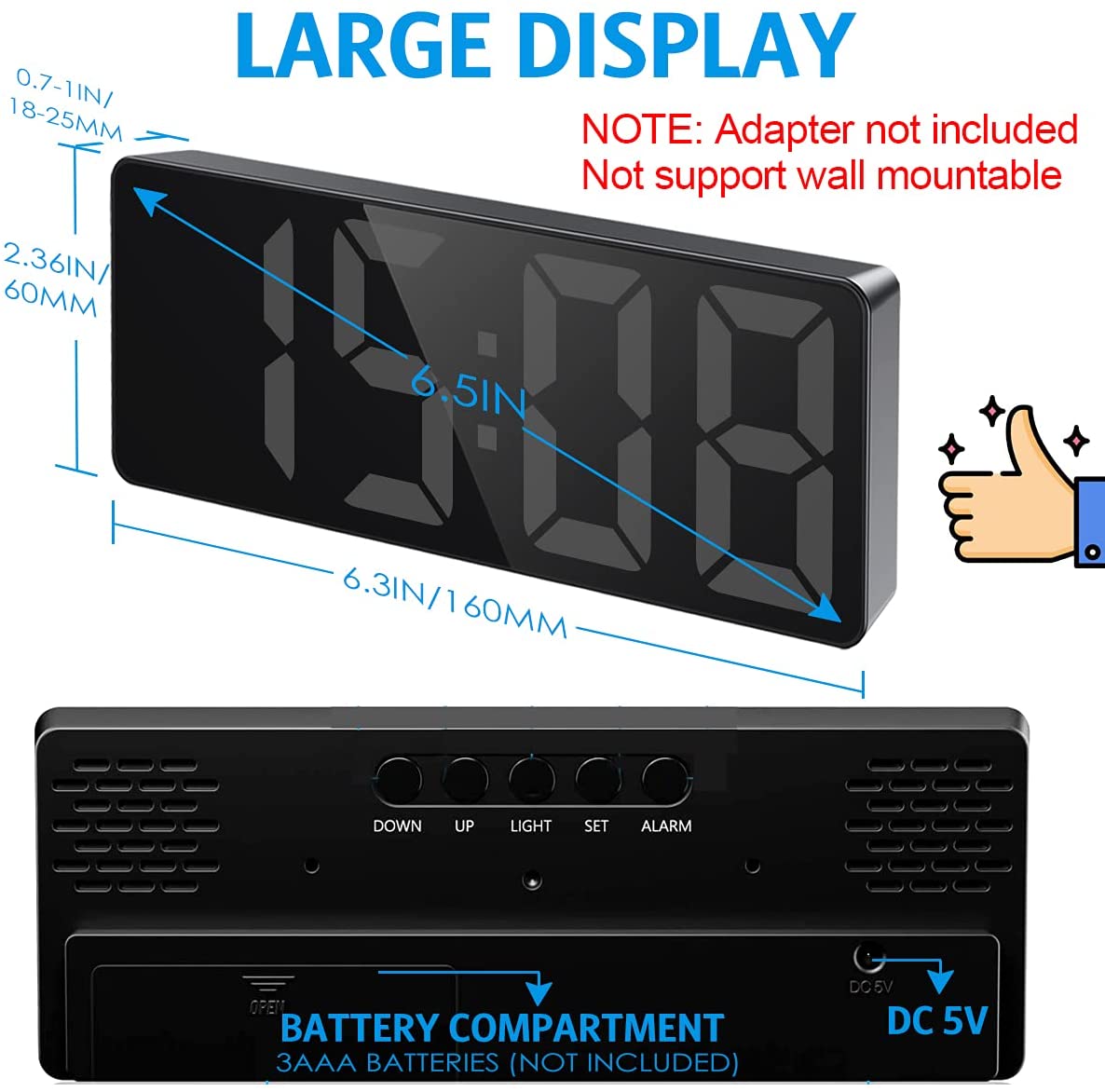

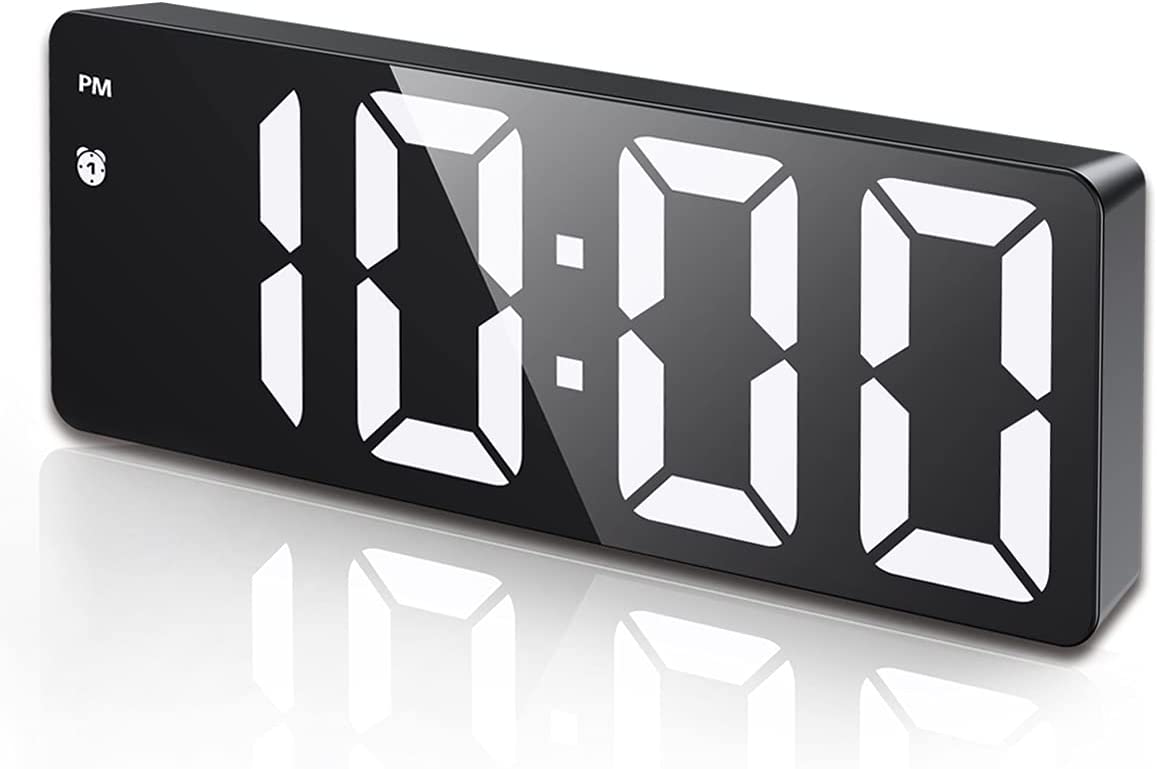





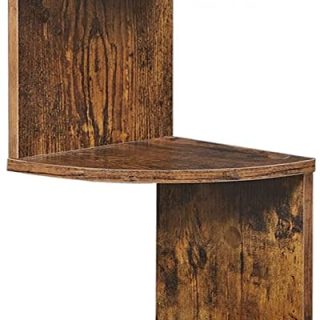


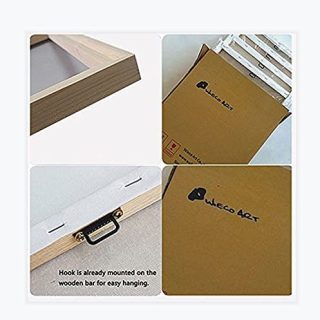
Reviews
There are no reviews yet.